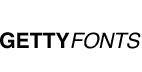
Download more fonts similar to Neutra Text Typeface in Category: basic, various
About This Font: NeutraText-Book is a trademark of House Industries/Brand Design Co., Inc.
Christian Schwartz
Part of the Neutraface collection from House Industries
House Industries Font Software License Agreement
HOUSE INDUSTRIES PRODUCTS MAY NOT BE RETURNED OR EXCHANGED AFTER THE FONTS HAVE BEEN INSTALLED.
Please read this agreement carefully! By installing House Industries font software, you are agreeing to the terms of this license. House Industries fonts and artwork are licensed for use on 6 rasterizing devices connected to the same network. A device may be, but is not limited to, a printer, rasterizer, video display terminal, CPU, workstation or any device where the font software is rasterized or display of the House Industries Font is generated from font software outlines. If your configuration exceeds this format, you must call House Industries at 302-234-2356 to expand your site license. If you do not agree to the terms of this software license, please return the software envelope unopened to House Industries, 1145 Yorklyn Road, Post Office Box 166, Yorklyn, Delaware, 19736-0166, U.S.A.
1. Each House Industries font is licensed for use on a maximum of six rasterizing devices connected to the same local area network.
2. A multi-device site license upgrade must be purchased for multiple device use according to a multi-device license schedule available at www.houseindustries.com/license. Each location and/or entity must purchase a separate license, starting with the first device. An output device is any printer, such as a Linotronic rasterizer, laser printer, or dot-matrix printer, any video display terminal or any other device where display is generated from the font software outlines, such as with the use of Adobe Type Manager or native TrueType rasterizer if the font is to be used primarily for display terminals that generate the output, as in a multimedia CD.
3. House Industries font software may not be copied or duplicated in any form except for backup purposes. House Industries font software or documentation may not be rented, leased, sublicensed or lent to another person or entity.
4. House Industries font software may not be returned or exchanged unless defective. Defective software shall be replaced by the same software if accompanied with purchase receipt and seller is notified within one week of purchase.
5. Any software, EPS file, illustration, or anything derived from House Industries font software must be used according to the original licensing terms. This means, for example, that any modified House Industries font, or any outline information derived from any House Industries font is still licensed for the same number of devices as the original and may not be sublicensed, given away, or sold without written permission from House Industries. House Industries is responsible for technical support of its officially distributed fonts only. House Industries is not responsible for modified and/or regenerated software.
6. This license does not permit any form of embedding or encrypting of House Industries font software in digital documents or any other form. If embedding of House Industries fonts is desired, the user must purchase an additional license from House Industries based upon usage. If an embedding license is desired, licensee must represent and warrant that licenseeÕs encryption of the embedded House Industries font software is secure enough to prevent access or use by anyone using the software in which the font data is embedded.
7. The user of this House Industries font software agrees to credit House Industries as the trademark and copyright owner of the House Industries fonts and list the font names, wherever and whenever design, production, or any other credits are shown.
8. Any violation by licensee of this agreement shall cause this license to be terminated. In the event of termination, and without limiting any other remedies which may be available against you, you must immediately return the font software to House Industries and certify that no copies remain in your possession or exist on the originally licensed site.
9. House Industries makes no warranties express or implied as to merchantability, fitness for a particular purpose, or otherwise. Without limiting the aforementioned, House Industries shall in no event be liable for any direct, indirect, consequential, or incidental damages, including damages from loss of business profits, business interruption, and loss of business information, arising out of the use or inability to use the product.
10. Multi-device License Upgrade Schedule:
House Industries software is automatically licensed for use on a maximum of six rasterizing devices connected to the same local area network. Each location and/or entity must purchase a separate license, starting with the first device. The upgrade price is calculated as a percentage of the original price of the software. The following is cumulative:
- up to 10 devices: add 50 percent of original price;
- 11 to 50 devices: add 20 percent of original price for each 5 devices;
- 51 to 125 devices: add 15 percent of original price for each 5 devices;
- 126 to 250 devices: add 10 percent of original price for each 5 devices;
- 251 devices and over: add 5 percent of original price for each 5 devices;
If your usage exceeds the number of devices for a given output device category, you must purchase the upgrade with the applicable number of devices. Call 302-234-2356 for a quote.
Neutra Text
Book
Neutra Text-Book
Neutra Text install Instructions for Maс OS:
To install this font for free, please follow the next advice:
Before installing the Neutra Text font in OS X, you must first completely close all applications. Many programs display new fonts only after restarting.
1. Double-click on the font file - a window will open with a font overview.
2. To install the font, click the Install button.
3. If the font file is in order and the system has not yet installed the same one, the Fonts program will open, in which the new font will be displayed.
4. If the font file contains errors or such a font is already installed in the system, the Font Check window will open. Click on the triangle in front of the font name to see the errors. If you still want to install the font - put a tick in front of this font and click on the Set selected button. The Fonts program opens, displaying the new font.
Neutra Text install Instructions for Windows:
To install Neutra Text for Windows, please follow the next advice:
1. Unzip the file with the font, if it is archived - right-click it and select "Install" from the context menu. The font will be installed (copied to the "Windows\Fonts" folder and registered in the Windows Registry).
2. Click on the font file with the right mouse button, select "View" from the context menu, in the next window click Install.
3 click Start > Control Panel > Fonts. In the window that opens, select the File / Add Font menu - in the Add Fonts window, specify the location of the font, click Install.
4 Open the WINDOWS > Fonts folder. In the Add Fonts window, specify the location of the font, click Install.
Windows Notes: Before downloading, make sure that its source can be trusted. If the File menu is not displayed, press the Alt key. Font files have extensions .fon (Neutra Text.fon), .ttf (Neutra Text.ttf), .ttc (Neutra Text.ttc).
When you install a TrueType font, whose name matches the PostScript font installed on this computer, Windows will not be able to distinguish between them, which can lead to a change in the font type. To avoid this, do not install different types of fonts with the same name.
Typeface Details:
Font Style: Regular
Font Category: basic, various
Neutra Text Font Author: Christian Schwartz
Version: OTF 1.000;PS 001.000;Core 1.0.29
You may Download Neutra Text typeface for Free but for personal use only. Please delete font after the review. You must link to GettyFonts.net after download Neutra Text font. Please note: all of the fonts available at this website uploaded by our users, we cannot perform a comprehensive check for every upload. If you've found a violation please report us so we can take immediate action.