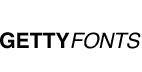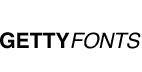
Fonty
yeni yazı tipleri
Best fonts
Popular
basic
cyrillic
google fonts
more fonts
open type
sans-serif
serif
various
webfonts
windows
holidays
christmas
halloween
valentine
script
calligraphy
farsi
handwritten
nepali
other script
theme
cartoon
decorative
display lcd
east style
fire and ice
games and movies
gothic
graffiti
retro
sport
tattoo
western
Sınıflandırma
yeni yazı tipleri
Popularity
Name
indirildi
yeni yazı tipleri
Libre Baskerville Bold Yazı tipi ücretsiz indir
şikayet
Görünümler 1 / indirildi 21
Download more fonts similar to Libre Baskerville Bold Typeface in Category: basic, google fonts
About This Font: Libre Baskerville is a trademark of Pablo Impallari
Pablo Impallari, Rodrigo Fuenzalida
Libre Baskerville is webfont optimized for web body text (typically 16px). It's based on 1941 ATF Specimens, but it has a taller x height, wider counters and minor contrast that allow it to work on small sizes in any screen.
www.impallari.com
Libre Baskerville
Libre Baskerville Italic
Libre Baskerville Bold
Libre Baskerville Bold install Instructions for Maс OS:
To install this font for free, please follow the next advice:
Before installing the Libre Baskerville Bold font in OS X, you must first completely close all applications. Many programs display new fonts only after restarting.
1. Double-click on the font file - a window will open with a font overview.
2. To install the font, click the Install button.
3. If the font file is in order and the system has not yet installed the same one, the Fonts program will open, in which the new font will be displayed.
4. If the font file contains errors or such a font is already installed in the system, the Font Check window will open. Click on the triangle in front of the font name to see the errors. If you still want to install the font - put a tick in front of this font and click on the Set selected button. The Fonts program opens, displaying the new font.
Libre Baskerville Bold install Instructions for Windows:
To install Libre Baskerville Bold for Windows, please follow the next advice:
1. Unzip the file with the font, if it is archived - right-click it and select "Install" from the context menu. The font will be installed (copied to the "Windows\Fonts" folder and registered in the Windows Registry).
2. Click on the font file with the right mouse button, select "View" from the context menu, in the next window click Install.
3 click Start > Control Panel > Fonts. In the window that opens, select the File / Add Font menu - in the Add Fonts window, specify the location of the font, click Install.
4 Open the WINDOWS > Fonts folder. In the Add Fonts window, specify the location of the font, click Install.
Windows Notes: Before downloading, make sure that its source can be trusted. If the File menu is not displayed, press the Alt key. Font files have extensions .fon (Libre Baskerville Bold.fon), .ttf (Libre Baskerville Bold.ttf), .ttc (Libre Baskerville Bold.ttc).
When you install a TrueType font, whose name matches the PostScript font installed on this computer, Windows will not be able to distinguish between them, which can lead to a change in the font type. To avoid this, do not install different types of fonts with the same name.
Typeface Details:
Font Style: Regular, Italic, Bold
Font Category: basic, google fonts
Libre Baskerville Bold Font Author: Pablo Impallari, Rodrigo Fuenzalida
Version: Version 1.000; ttfautohint (v0.93) -l 8 -r 50 -G 200 -x 14 -w "G"
You may Download Libre Baskerville Bold typeface for Free but for personal use only. Please delete font after the review.
You must link to GettyFonts.net after download Libre Baskerville Bold font. Please note: all of the fonts available at this website uploaded by our users, we cannot perform a comprehensive check for every upload. If you've found a violation please report us so we can take immediate action.