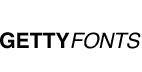
Download more fonts similar to Baskerville 10 Pro Bold Typeface in Category: basic, more fonts
About This Font: Baskerville 10 Pro Bold is a trademark of Frantisek Storm.
Frantisek Storm
Copyright (c) 2006 by Frantisek Storm. All rights reserved.
Storm Type Foundry
END USER LICENSE AGREEMENT
This is a contract between you and Storm Type Foundry(STF). If you have any questions pertaining to the license agreement, please contact STF at:
Tel.: +420 2 3333 75 11, E-mail: stormtype@iol.cz
Storm Type Foundry, Spalova 23, 162 00 Praha 6, Czech Republic
1. The digital files downloaded to your computer contain font software that is the intellectual property of and is owned by STF. This non-exclusive license grants you certain rights to use the font software and is not an agreement for sale of the font software or any portion of it. Except for your right to use the font software granted by this license, all other rights, title of the font software, related trademarks and trade names are owned and retained by STF.
2. You can install and use the font software on up to five (5) computers at a single location. These computers can be connected to, and the font software used with, any number of output devices, such as a laser printer, ink jet printer, an imagesetter or a film recorder, but the font software may be downloaded to the memory (hard disk or RAM) of only one (1) output device for the purpose of having such font software remain resident in the output device. If you need to download the font software to more than one output device or install it on more than five computers, you are required to purchase additional licenses.
3. You may convert and install the font software into another format for use in other environments, subject to the following conditions: A computer on which the converted font software is used or installed shall be considered as one of your permitted number of computers. Use of the font software you have converted shall be pursuant to all the terms and conditions of this Agreement. Such converted font software may be used for your own customary internal business or personal use exclusively and may not be distributed or transferred for any purpose. You may not modify or remove the name(s) of the font software, author's signature, copyright and trademark notices from the original files.
4. You may take a copy of the font(s) you have used for a particular file to a commercial printer or other service bureau, only if such service bureau already has a valid license from STF to use that particular font software.
5. You are not authorized to sublicense, sell, lend or lease the font software, but you may permanently transfer your rights under this Agreement to a third party; provided that (1) you transfer your copy of this Agreement, the font software, and all original documentation to the third party, (2) you destroy all of your copies of the font software, and (3) the receiving party accepts the terms and conditions of this Agreement.
6. Limited Warranty. For a period of ninety (90) days after delivery, STF warrants that the font software will perform in accordance with the specifications published by STF. Your exclusive remedy and the sole liability of STF in connection with the font software is repair or replacement of its defective parts within the ninety (90) day period after delivery. The warranty does not apply to any font software converted or modified by the user.
7. Disclaimer of Warranties. EXCEPT FOR THE LIMITED WARRANTY SET FORTH IN CLAUSE 6, STF MAKES NO OTHER WARRANTIES, EXPRESS OR IMPLIED. THE WARRANTIES OF FITNESS FOR A PARTICULAR PURPOSE AND MERCHANTABILITY ARE SPECIFICALLY EXCLUDED. STF DOES NOT WARRANT THE PERFORMANCE AND RESULT YOU MAY OBTAIN BY USING THE FONT SOFTWARE AND ACCEPT NO LIABILITY THERETO.
8. Limitation of Liability. IN NO EVENT WILL STF BE LIABLE TO YOU FOR ANY CONSEQUENTIAL, INDIRECT, INCIDENTAL, PUNITIVE OR SPECIAL DAMAGES INCLUDING ANY LOST PROFITS, LOST DATA OR LOST SAVINGS.
9. General. This Agreement will be governed by the laws of Czech Republic. YOU ACKNOWLEDGE THAT YOU HAVE READ, UNDERSTOOD, AND AGREED TO BE BOUND BY THE TERMS AND CONDITIONS OF THIS AGREEMENT.
Baskerville 10 Pro
Bold
Baskerville 10 Pro Bold install Instructions for Maс OS:
To install this font for free, please follow the next advice:
Before installing the Baskerville 10 Pro Bold font in OS X, you must first completely close all applications. Many programs display new fonts only after restarting.
1. Double-click on the font file - a window will open with a font overview.
2. To install the font, click the Install button.
3. If the font file is in order and the system has not yet installed the same one, the Fonts program will open, in which the new font will be displayed.
4. If the font file contains errors or such a font is already installed in the system, the Font Check window will open. Click on the triangle in front of the font name to see the errors. If you still want to install the font - put a tick in front of this font and click on the Set selected button. The Fonts program opens, displaying the new font.
Baskerville 10 Pro Bold install Instructions for Windows:
To install Baskerville 10 Pro Bold for Windows, please follow the next advice:
1. Unzip the file with the font, if it is archived - right-click it and select "Install" from the context menu. The font will be installed (copied to the "Windows\Fonts" folder and registered in the Windows Registry).
2. Click on the font file with the right mouse button, select "View" from the context menu, in the next window click Install.
3 click Start > Control Panel > Fonts. In the window that opens, select the File / Add Font menu - in the Add Fonts window, specify the location of the font, click Install.
4 Open the WINDOWS > Fonts folder. In the Add Fonts window, specify the location of the font, click Install.
Windows Notes: Before downloading, make sure that its source can be trusted. If the File menu is not displayed, press the Alt key. Font files have extensions .fon (Baskerville 10 Pro Bold.fon), .ttf (Baskerville 10 Pro Bold.ttf), .ttc (Baskerville 10 Pro Bold.ttc).
When you install a TrueType font, whose name matches the PostScript font installed on this computer, Windows will not be able to distinguish between them, which can lead to a change in the font type. To avoid this, do not install different types of fonts with the same name.
Typeface Details:
Font Style: Bold
Font Category: basic, more fonts
Baskerville 10 Pro Bold Font Author: Frantisek Storm
Version: Version 1.000 2006 initial release
You may Download Baskerville 10 Pro Bold typeface for Free but for personal use only. Please delete font after the review. You must link to GettyFonts.net after download Baskerville 10 Pro Bold font. Please note: all of the fonts available at this website uploaded by our users, we cannot perform a comprehensive check for every upload. If you've found a violation please report us so we can take immediate action.